For around a week ago, I visited the bookstore to buy a calendar (for I'll be needing this for organizing and keeping track of my schedule since its "BACK TO SCHOOL TIME") but unfortunately I can't find one. Maybe because it's already mid year that's why calendars are out of stock. So, the desperate me, browsed the internet and Viola! I have an idea!
Instead of roaming through different bookstores just to find a calendar I decided to just made one! And, this is what I'll share to you guys.
You'll be needing:
 |
| Brown Folders |
 | |
| Colored papers |
 | |
| Scissors |
 | |
| Glue |
 | ||||||||
| Paper fasteners |
 | |||
| free printable calendars - http://www.bloominghomestead.com/2015/10/2016-printable-calendars.html |
And most especially a creative mind!
First: Choose the calendar design that you want then print it.
Second: Cut what you printed according to your desired size.
Third: Use the brown folder as the cover of your calendar. Cut it larger than the size of the printed calendar (with additional half inch on each side).
Fourth: Fasten the printed calendar on the folder using the paper fastener ( you can use ribbon, spring or ring )
Fifth: Embellished the cover using the colored paper or anything you want to make it more personalized.
Aside from the personalized calendar, I was also able to create my own to do list notepad. Printable to do list template: http://www.remakingjunecleaver.com/printable-calendar-set-beautiful-banner/
It might seem childish, but I tell you guys, calendar and to do list notepad is a necessity especially for busy people. Actually you can just use apps from your phone. But as for me, I find it more effective if I can write on it and personalized it the way I want.
I hope that it'll help you organize stuffs ( school works, project deadlines, upcoming exams, events ) as it helps me. By the way, don't forget to hit the "Join this site" button ( below the "About the Blogger" portion located on the upper-right part of the blog ). THANK YOU!



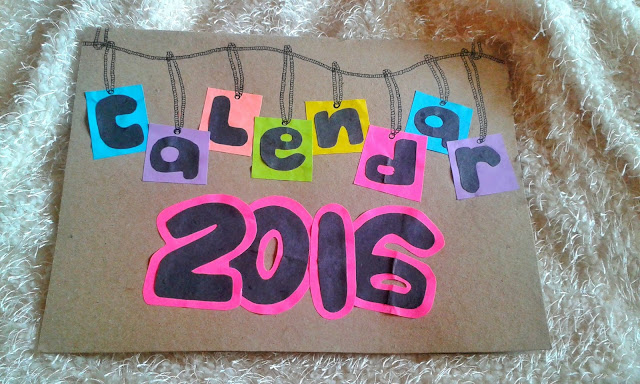


Thanks for including me!
ReplyDeleteNo problem...Your printable were great! :)
Delete